
Don't get lost in Quest
Depending on the quest, you may need to complete multiple procedure to finish.-Examples of Quest Progress
For the Quest of defeating enemy, the Quest Enemy Marker will be displayed on the target enemy or on the map.
-Quest Navi/Progress/Info
If you lose track of your Quest progress, check the Quest Navi, Progress, or Info.-Quest Navi
1. Tap on [Menu] on upper-right of the screen.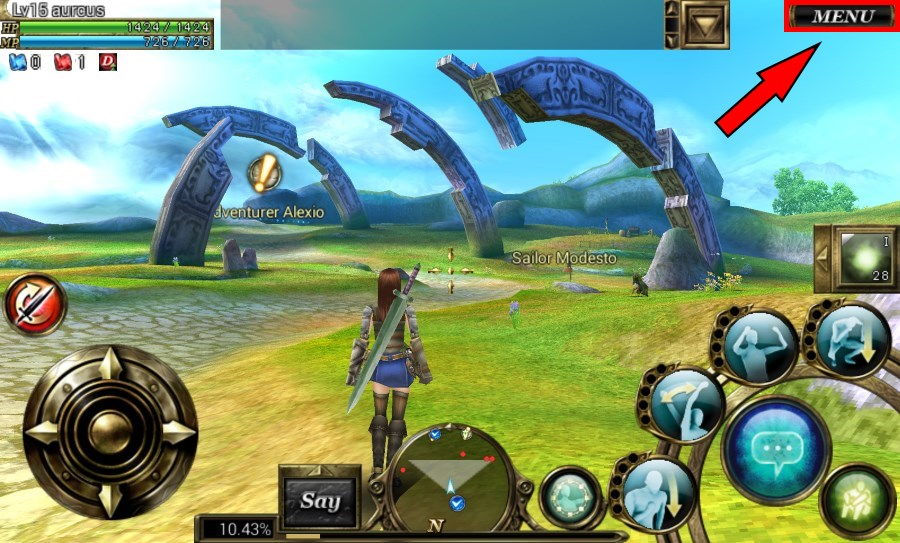
2. Tips to the ongoing Quest will be displayed.
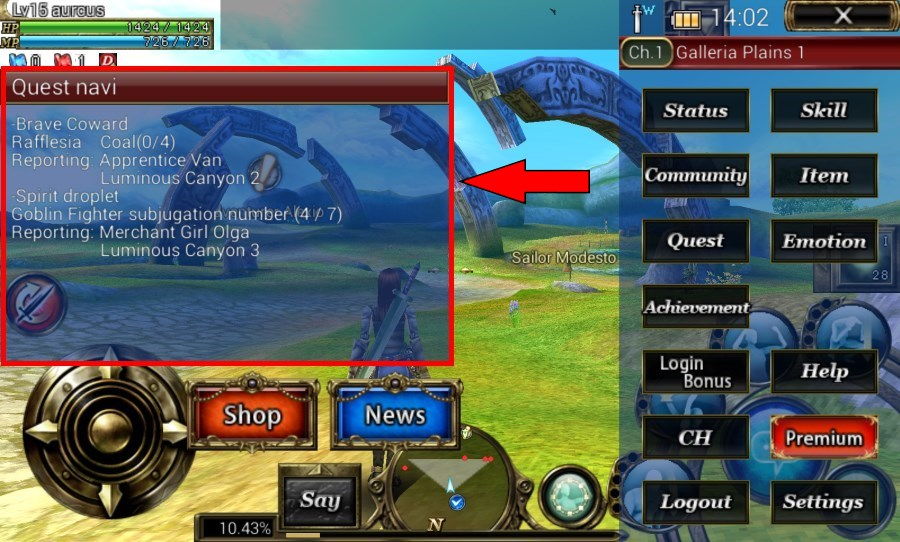
-Quest Progress
1. Tap on [Menu] on upper-right of the screen.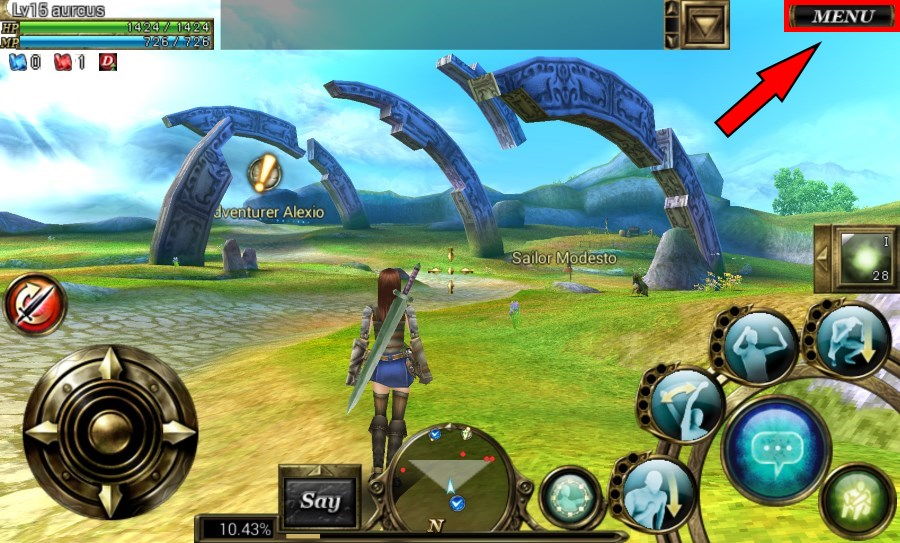
2. Tap on [Quest].
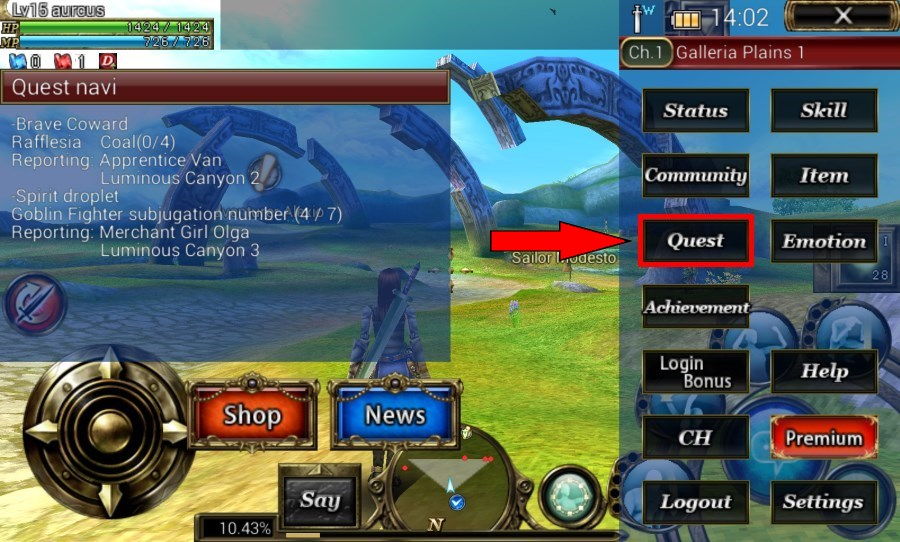
3. The progress of the Quest will be displayed. Tap on [Info].

4. The more detailed tips will be displayed.
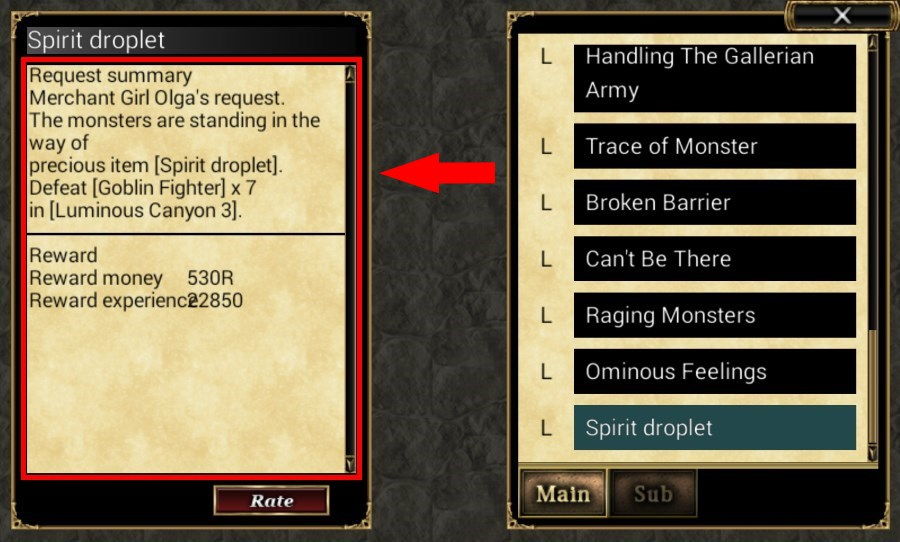
If you are not sure how to progress the Quest, keep your eyes on "Quest Enemy Marker", "Quest Navi", "Progress", and "Info".
