
Shortcut
You can use Skills and Items by one tap.
-Setting Skills
1. Tap on [Menu] on upper-right of the screen.
2. Tap [Skill].

3. Tap [SC].

※*You can use 2 consecutive Skills on default.
※*Number of slots will increase as you progress the game.
-Setting Items
1. Tap on [Menu] on upper-right of the screen.
2. Tap on [Item].
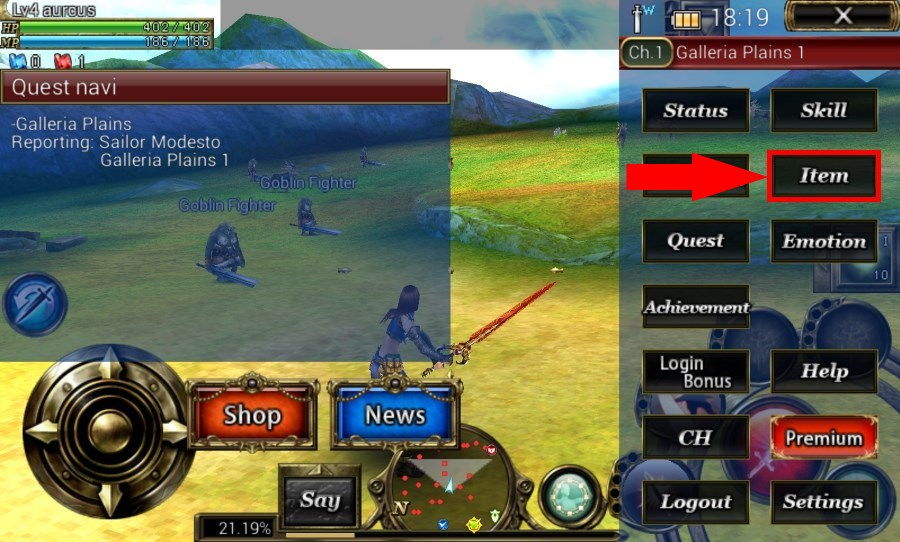
3. Tap [SC].
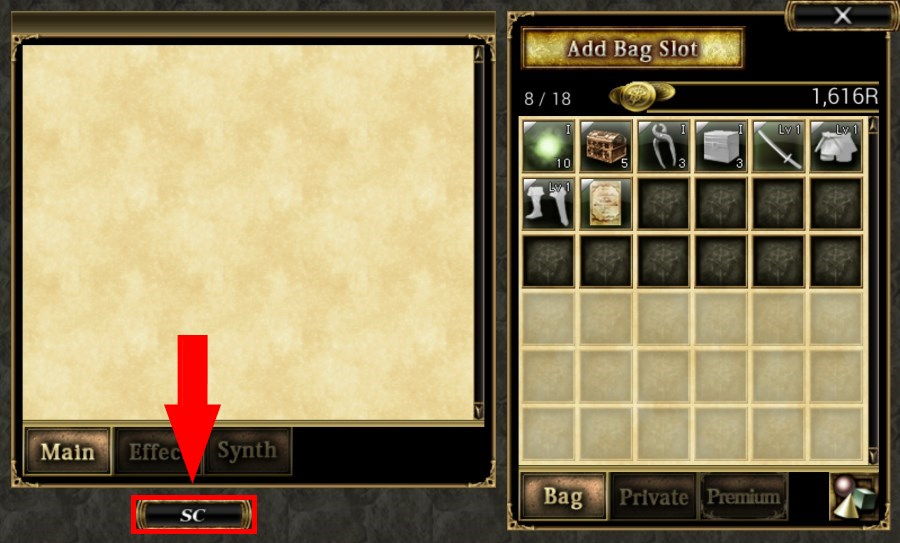
Make sure you set Shortcut for smooth combat.