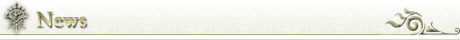About [ASOBIMO Account]
▼What is "ASOBIMO Account"?
ASOBIMO Account is an Account System that allows you to login to the game data from devices with different OS, such as Android and iOS. An e-mail address and password must be submitted beforehand with the device you are using right now.
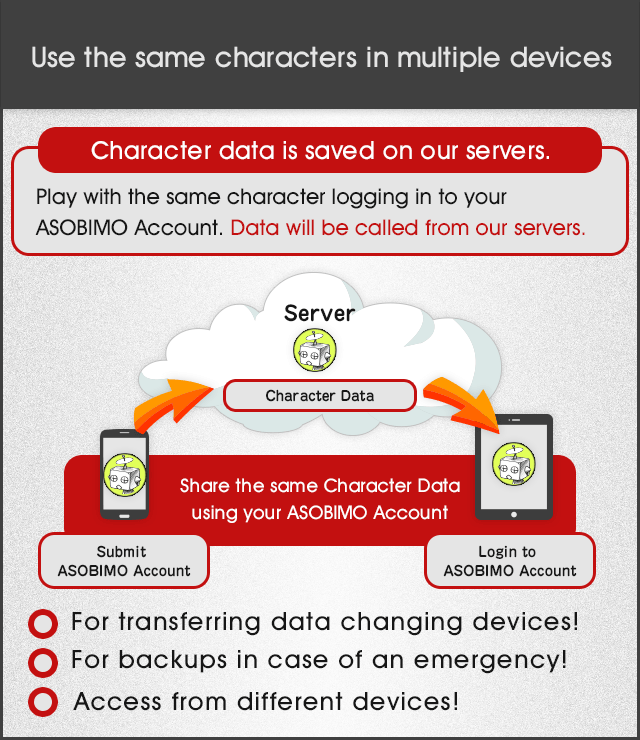
*It also can be a preparation for accidents such as you device being broken or lost. Please submit ASOBIMO Account from the device (game account) you are using.
*ASOBIMO Account can be used for free of charge.
*Submitted e-mail address and password will be managed under the Privacy Policy, and will not be used in any other purposes.
▼How to Submit
1. Tap "Add ID/Login" on upper-left of the title screen, then "Submit".
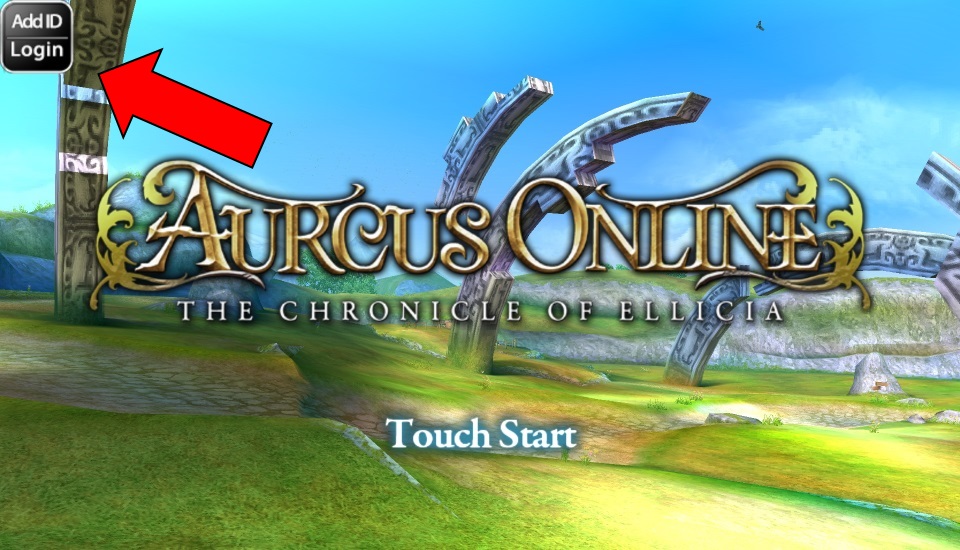
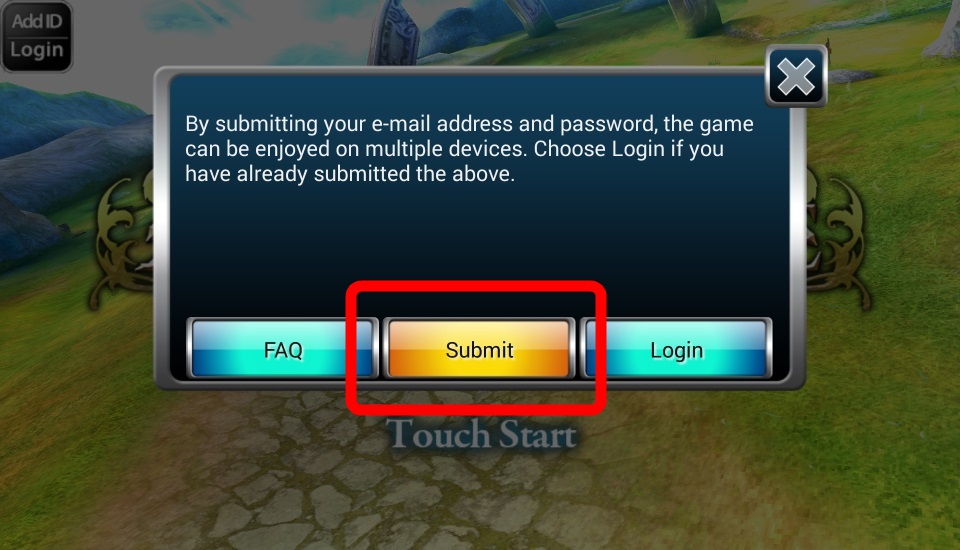
2. Enter "Mail Address" and "Password" then tap "Submit"
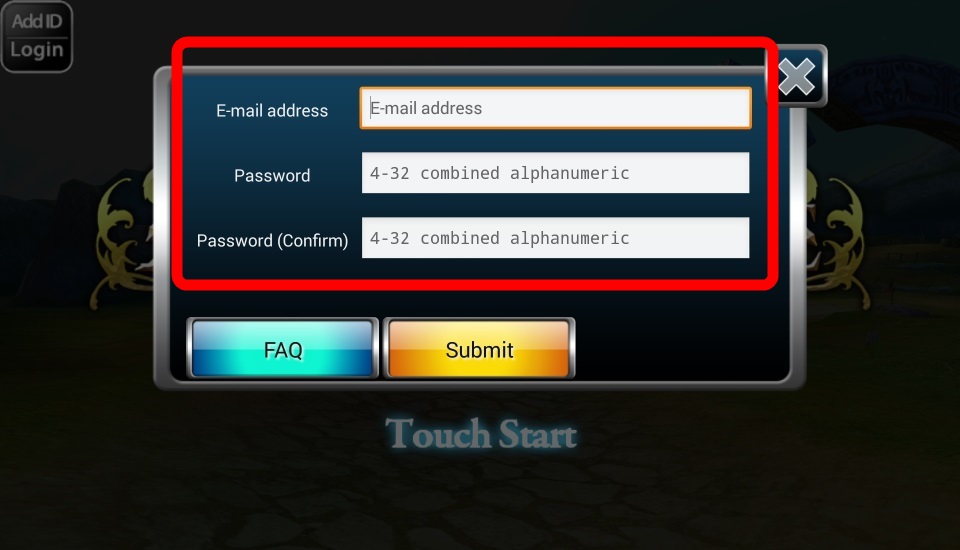
E-mail Address: Enter the e-mail address that the account user can receive the e-mail.
Password: Enter in 4-32 alphanumeric characters.
*The "E-mail Address" and "Password" registered here will be necessary when transferring your data.
3. Verification E-mail will be sent to the entered e-mail address. Please verify your account by tapping the URL written in the mail.
▼How to Log In
1. Tap "Add ID/Login" on upper-left of the title screen, then "Login".
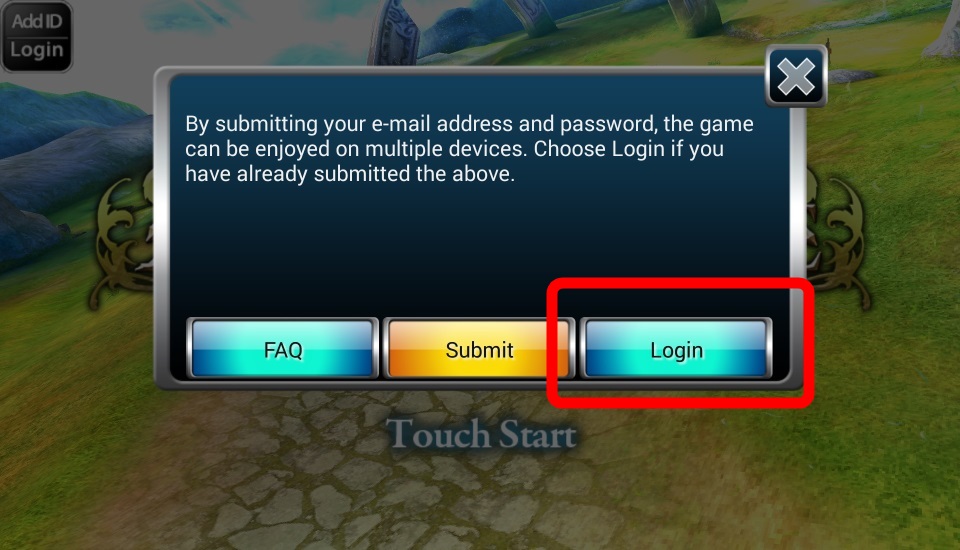
2. Enter the registered "E-mail Address" and "Password" then tap "Login"
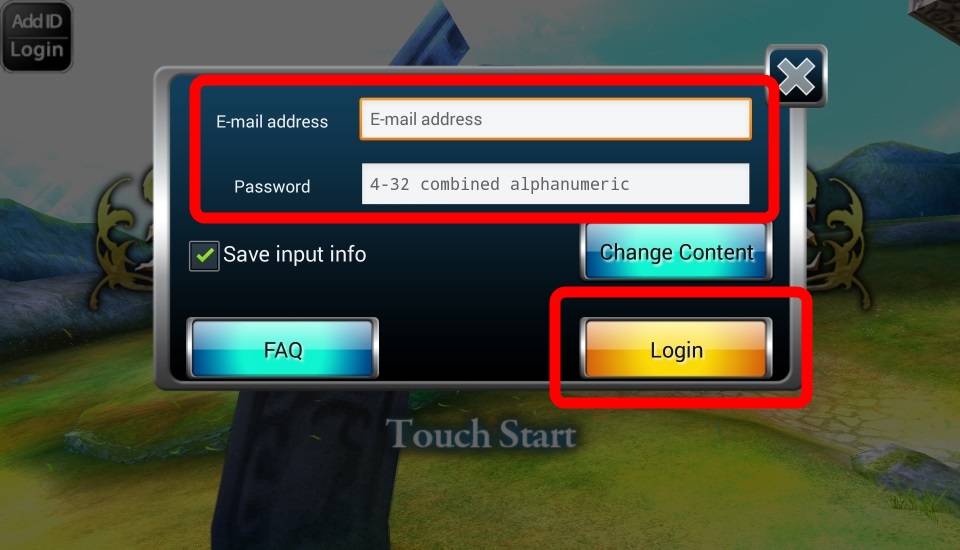
*By checking the "Save input info" box, you will not have to enter the E-mail Address and Password again from the next login.
▼Notes regarding "ASOBIMO Account"
[How the Coins (paid virtual currency) will be handled]
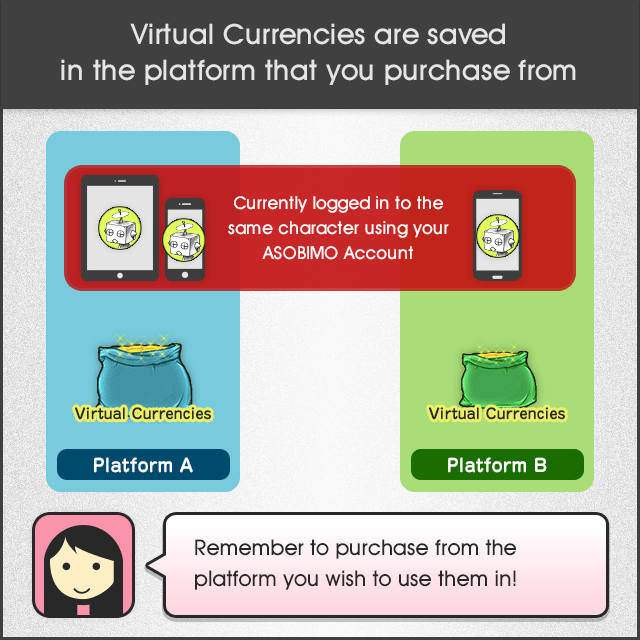
*If you use the ASOBIMO Account over different platforms such as Android and iOS, the "Coins" necessary to purchase paid service will be necessary for each platform.
Please note that you cannot share "Coins" over different platforms even though you log in using the ASOBIMO Account.
"Coins" are saved separately in each platform.
[Regarding the effects of Monthly Course and Monthly Tickets]
Monthly Course and Monthly Tickets will not be shared between different platforms as well.
The effect is only available in respective platforms.
*The information of Monthly Course and Monthly Ticket is saved, and count for effective days are not stopped for neither of the platforms..
[Notes about handling data with multiple devices]
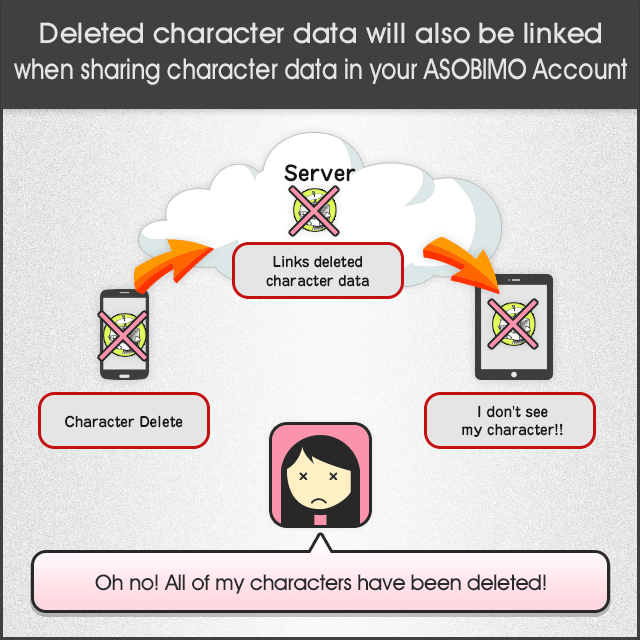
*Character information is saved on the game server.
*Please note that when using the same ASOBIMO Account over multiple devices, if you delete your character in one of the devices, the same character will be deleted on all devices.
▼"ASOBIMO Account" FAQ
Please check below for questions regarding registration.
Q1: Do I have to pay to submit ASOBIMO Account?
A1: ASOBIMO Account can be created for free of charge.
Q2: I forgot the E-mail Address I submitted.
A2: Please contact Aurcus Online customer support.
*We may not be able to provide support if customer information cannot be verified.
Q3: I forgot the Password I submitted.
A3: Tap "Add ID/Login" on upper-left of the title screen, then "Login" > "Change Content" > "Re-issue Password".
Please enter the registered E-mail Address to re-issue your password.
Q4: Can I change the registered E-mail Address?
A4: Tap "Add ID/Login" on upper-left of the title screen, then "Login". You can change from "Change Content".
Q5: What should I do when my device cannot be used without submitting ASOBIMO Account?
A5: Please contact Aurcus Online customer support.
*We may not be able to provide support if customer information cannot be verified.
Q6: The related mail isn't received in the submit address.
A6: Below can be considered if you are not receiving mails.
- The entered E-mail Address could be incorrect.
Please enter the E-mail Address correctly, and register again.
Also the E-mail Address is case sensitive. Please make sure you enter correctly when registering.
- Mail filtering may be effective by default, even though you have not set it up by yourself. Please try the setting to allow emails from domain "@register.asobimo.com" as well as emails containing URL
Q7: I am told to enter correct content and cannot log in.
A7: E-mail Address and Password are case sensitive. Please correctly enter what has been entered when submitting.
Q8: Error code "code022" is displayed and I cannot submit.
A8: This is an error that occurs when the entered email address is already linked to an ASOBIMO Account.
Please submit another email address and try to log in.
If you have other questions, please check other FAQ from "Add ID/Login" on upper-left of the title screen > "FAQ" > "FAQ".
http://account.asobimo.com/main/en/index.html
© ASOBIMO,Inc. All rights reserved.