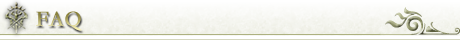Others
- Video uploads
- About Penalties
- Which device can I play the game on?
- Can I play the game for free?
- I cannot access the game.
- The app fails to launch.
- About supported language
- Using other applications while playing the game
- ▼Video uploads
- Can I upload Aurcus Online game play video on video-sharing website?
- Video must be not against public order and morality and non-commercial/non-profit purposes use.
Please clearly notify the copyright below in the video.
(C) ASOBIMO,INC. All rights reserved.
*Copyright must be shown in a single line and is deemed invalid if broken in multiple lines.
*If you have trouble showing copyright in a single line, please contact the Support Team.
- ▼About Penalties
- What are penalties?
- Aurous Online is a game where you can enjoy adventures with others, but there are rules to go by for all players to enjoy themselves.
By going against these rules, penalties will be applied.
Rules for Aurcus Online are agreed to upon signing up, but to put it simply, we prohibit such things as verbal abuse, harassment, fraud, etc. that may cause discomfort to people.
You can review details of our Penalty Policy by checking the Penalty Policy page.
For everyone to enjoy playing Aurcus Online, please read through these policies carefully prior to play.
- ▼Which device can I play the game on?
- Which device can I play the game on?
- The devices fulfilling the requirement below are compatible.
Android OS 4.0.3 or later.
However, please note that you may not be able to download the app on some Android devices.
- ▼Can I play the game for free?
- Can I play the game for free?
- App download and use of service is available without any charge.
However, there are some paid items in the game.
*Player must pay for the communication fee required to access the game server.
- ▼I cannot access the game.
- I cannot access the game.
- You may not be able to access the game server if we are undergoing maintenance.
Also, connecting may take time depending on your device's transmission status or environment.
Maintenance and server issues are reported in in-game notice or on the official website, so please check those as well.
- ▼The app fails to launch.
- The app fails to launch.
- The app may not work properly on certain environments. Please check the points below.
1. If your device is supported.
2. If your device's OS version is higher than the supported version.
3. If there are no shortage to your device's memory, due to launching multiple apps at the same time.
4. If there are no apps not approved by the manufacturer of the device installed.
5. If your device is not modified in a way to affect the app.
- ▼About supported language
- What languages are supported?
Is it possible to change language after starting the game? - This app supports English and Traditional Chinese.
You cannot change the language later.
The language is automatically selected at initial boot referring to the language setting of the device.
*If you have "Traditional Chinese" selected for the device's language setting, the game will be in Traditional Chinese. Otherwise, the game will be in English.
- ▼Using other applications while playing the game
- Will I be able to continue playing the game after using another app in the middle of playing the game?
- While playing Aurcus Online, if you show multi-task screen or switch to another application, the game will return to the title screen. Please note that you will need to log in again.
© ASOBIMO,Inc. All rights reserved.