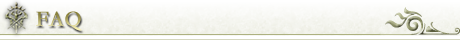Items and Equipment
- Items purchased at the Shop
- Items cannot be obtained by opening Box items.
- Cannot remove equipment
- How to equip Avatars
- ▼Items purchased at the Shop
- Where can I receive the items purchased at the Shop?
- Login Bonus, items received as gifts, and items purchased at the Shop are sent to "Premium" box.
- How to withdraw the item
"MENU" > "Premium" > "Out"
Return to the game screen with "X" button. Tap "MENU" > "Item" then select the "Premium" tab to use the obtained items.
If there is no item in "Premium" box or if you wish to view other pages, tap the arrow keys.
Items taken out from the "Premium" box can only be stored in the "Premium Storage".
Please select the "Premium Storage" from the Storage NPC. Items stored in the Premium Storage can be shared among all characters in the account.
*To expand the "Premium Storage", you need to use Coins.
- ▼Items cannot be obtained by opening Box items.
- Items cannot be obtained by opening Box items.
- Item in the Box cannot be obtained when your item bag is full.
In such case, the used box will not disappear, so please press "X" to close the window then check your item bag.
Please open the Box again when you have enough space in your item bag.
- ▼Cannot remove equipment
- Why can't I remove my equipment?
- There may be not enough space in your item bag.
If there is no space to store the equipment, you can not take them off. Please make required space to store your equipment then remove them.
- ▼How to equip Avatars
- How do I equip Avatars?
- From "MENU", tap "Premium" on the lower right of the screen to open the Premium Box on the left side of the screen.
In there, your items won from purchasing Pack are stored. From the item list, select the avatar you wish to equip and withdraw from "Premium Box".
Again from "MENU", open "Status" and tap the "Premium" tab to show the items withdrawn from the "Premium Box" on the lower right of the screen.
Select the avatar you wish to equip then tap "Equip" on lower left of the screen.
© ASOBIMO,Inc. All rights reserved.