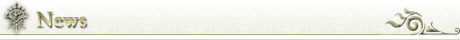Update Information! 4. Regarding the House
Thank you for playing Aurcus Online.
Regarding the contents of the major update on 8/30, we will introduce them separately in 5 sections.
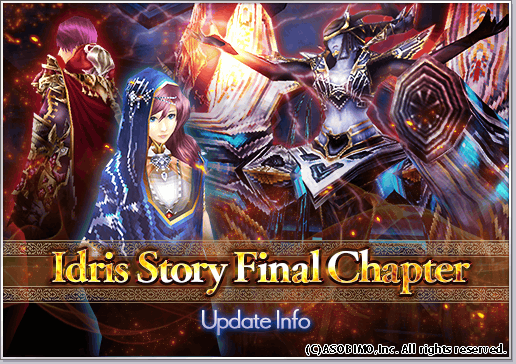
1. Regarding the release of the Lv. cap to 90
2. Regarding the equipment
3. Regarding the UI
4. Regarding the House
5. Others Information
■Relating to the Guild House
For each Guild you were only able to own 1 unit of a Guild House, but now you will be able to own 2 units!
With the implementation of the "Japanese Interior", the selection of interiors have expanded.
Interiors and the 2nd unit will be able to obtain it through GP.

With the implementation of the Japanese House, many Japanese Furniture have been added to create a calm Japanese styled atmosphere.
* Furniture are able to placed in all brick houses as well as the Japanese House.
Tatami, Cushions, Japanese Dresser, or even a Wood Bath!
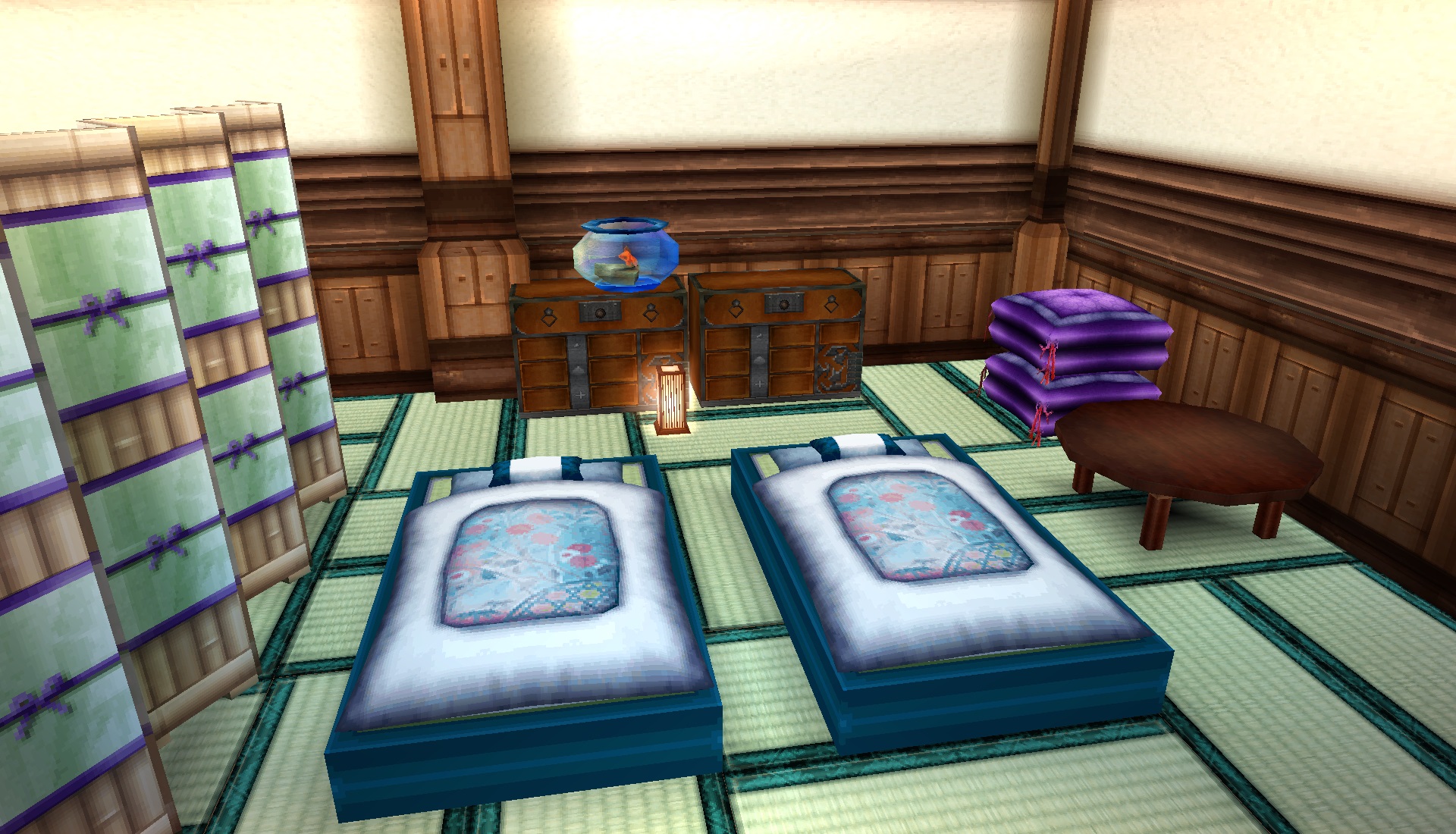

■Implementation of the My House
Each character will now be able to own a room!
You will be able to place furniture in the room, rest, or call your friend to hangout.
Please enjoy customizing your own personal space as you like.
"Japanese Interiors" are able to be purchased and selected.

> Regarding the My House system
- A character is only able to posses 1 My House.
- 1 of each type will be managed by a single account and the max number of furniture is 20.
- The interior type available to be purchased/used are available up to "Size S".
- Possession of Interiors are managed by a single account.
- When using Furniture Tickets/Name Plate,
you will be able to select either the "Guild House" or the "My House".
* If you are not joined in a Guild, it will be automatically be applied to the "My House".
Ticket Selection
- Furniture cannot be moved from the Guild House to the My House and vice versa.
- House Manager NPC > The available things to do in the "My House"
└ My House Management: You will be able to purchase Interiors, change Interiors, set entrance limit, and change messages.
└ Go to My House: You will be able to enter your own My House.
└ Go to Other My House: You will be able to enter public My House of other players.
The search is from the far left-hand side. Please enter the correct letters starting from the first letter.
└ Furniture Material Shop: Furniture Materials and Name Plate can be bought by Rugia, however there is a daily purchase limit.
- If you have not completed the quest "Welcome to the House", you will need to accept and complete the quest "Welcome to the House" from the House Manager NPC
before being able to use the My House in the Galleria Capital.
■Changes that have been made due to the implementation of the My House
- Guild House Manager NPC will now manage the My House as well, therefore we have changed the name of the NPC to "House Manger".
- In the House Manger selection, we have added "My House" and "Guild House" where you will be able to proceed to matters respectively.
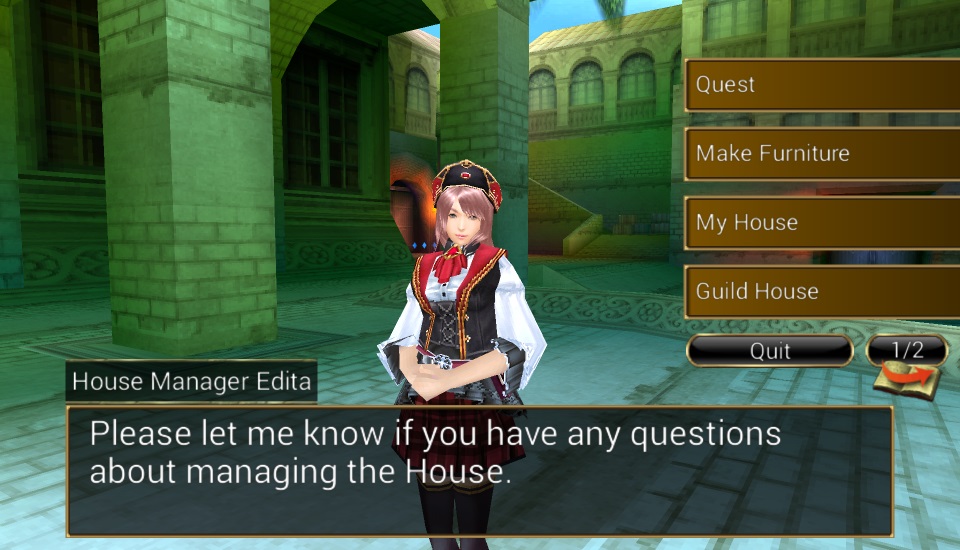
- Furniture Material or items that were obtainable by GP, are now purchasable by Rugia as well.
[Select Materials]
High-class Lumber
Clean Lumber
Decayed Pedestal
High Quality Metal
Name Plate
Also, the materials above will be changed to the newly implemented Furniture Materials.
- The Furniture below that used the materials from the list above, will have the required materials changed.
Screen
Wood Pillar
Wooden Chair
Old Wooden Box
Garden Lantern
Japanese Table
■Others
- The max number of letter able to be written in the Guild Notice has been changed to 64 letters
- Addition of a Clear button in the Guild Notice
- The changes to all the players who had the rights to change the Guild Notice, with the addition of the Clear button
- Fixed an issue where even if Guild House entrance limit had been set to member only, characters that came from the Guild House to the Union Lobby were able to enter
- Moved the Disband Guild to the Guild Manager NPC "Manage Guild"
- If the entrance limit is set to "Guild members only" under the House Manager, we have changed it so the password cannot be set
- With the implementation of the My House, we have changed the Furniture Ticket explanation
- Changed the acquiring mission of the Furniture Material "Hard Wing" to the clear reward of "Sengen Cave"
- Changed the phrase from "House Settings" to "Manage House" for the member rights settings
- Guild Disband method changed
From the Guild tab, we have deleted the Disband Guild button and replaced it with a "Disband" button that is on the right of the Guild Level Up button displayed from the Guild Management NPC "Manage Guild"
Update Information!
1. Regarding the release of the Lv. cap to 90
2. Regarding the equipment
3. Regarding the UI
4. Regarding the House
5. Others Information
© ASOBIMO,Inc. All rights reserved.