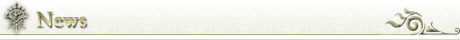Update Information! 5. Others Information
Thank you for playing Aurcus Online.
Regarding the contents of the major update on 8/30, we will introduce them separately in 5 sections.
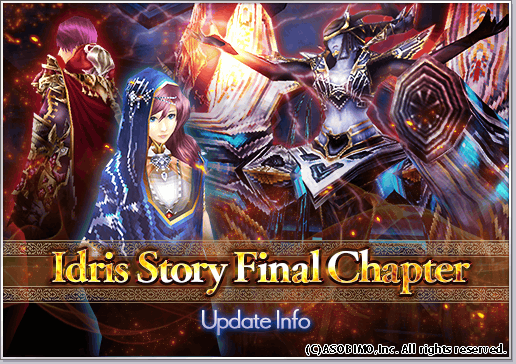
1. Regarding the release of the Lv. cap to 90
2. Regarding the equipment
3. Regarding the UI
4. Regarding the House
5. Others Information
■Implementation of the Party Matching

It is a function where you will automatically be put into a party with other members who meet the conditions,
and will be able to head to a mission!
You will be able to use it for Event Missions as well.
The recruitment of the Party Matching will start from the mission screen.
You will be able to participate in the Party Matching by searching from the Bulletin Board.
[Situations where it is useful]
- When you want to go into a mission, however you are playing alone and are not able to find a friend.
I only have time to play now, so I want to find a member who I can form a party with even if its just temporary!
- We are a member short so we want to recruit someone to add into our party!
- I'm a beginner so I want someone to help me out!
- I want to help out a beginner!
> How to use Party Matching
[If you want to start Party Matching]
1. Go to the mission screen as usual. (Including Event Missions)
2. Select the difficulty.
3. Tap the newly placed "Party Matching" button.
*Please caution not to tap the "OK" on the bottom of the screen.

4. The matching condition setting dialog will be displayed, so please designate your desired member's level and tap "OK"

5. Stand-by until a member has enter the matching mode.
Or, you will be placed into an existing matching mode automatically.
The members in the matching mode will be in a formed into a party.

[If you want to participate in Party Matching]
1. From the bulletin board, select "Join Party Matching"

2. You will be able to switch from "Quest" and "Event", and the list of the players waiting for the Party Matching will be displayed.
*You will be able to update to the most recent information by pressing the update button on the bottom right.
3. Select the mission you want to enter.
4. Select the difficulty.
5. You will automatically be formed into a party with the members in the Party Matching mode.
[Head to a mission with the party formed in the matching mode]
Have the party leader talk by the entrance of the Saloon and select "Head to Mission"
After a few seconds of stand-by, the mission will begin.
[Other Informations]
After the completed mission, you will return to the original Saloon.
By selecting "Retire" during the mission, or "Leave" in the Saloon you will be able to leave the Party Matching.
In that case, you will be removed from the party.
■Arena Fields added
In the Arena battlefield, 8 new fields have been added.
They will be special fields based on the existing field.
You will be able to enjoy competing in an atmosphere a bit different from the past!
> Team Deathmatch
Official Match Player amount settings: 4-20 players
Free Match Player amount settings: 2-20 players
- Temple De Thermes (Boss Room)
- Liro Ends (Boss Room)
Official Match Player amount settings: 20-40 players
Free Match Player amount settings: 2-40 players
- Galleria Capital
- Tasokare Country 2
> Sphere Match
Official Match Player amount settings: 10-20 players
Free Match Player amount settings: 2-30 players
- The Quiet Territory 1
- Sengen Cave
Official Match Player amount settings: 20-40 players
Free Match Player amount settings: 2-40 players
- Urban area
- Shirasagi Castle




■Regarding the non-display of the navigation bar function
> Configuration Procedure
From the Title Screen > "Menu" > "Screen Set."
If you have your settings as a non-display mode, a dialog that says "Do you want it displayed?" will be shown so tap "OK" to set it so it will be displayed at all times.
If you have your settings as a display mode, a dialog "Do you want it not displayed?" will be shown so tap "OK" to set it so it will be non-displayed.
■Others
- Increased the HP in the Arena Sphere
- Changed the attack of the Tutorial monsters so it does not go backwards
- Removed the cloth roof of the store in the Galleria Capital
- Change so that abilities can now be extracted continuously
- Fixed the movement motion of the monster "Spoonhead Turtle"
- Placed the EX Job change NPC "Apprentice Merchant Wasi'" to Shietor
- Added a Title Box to the lineup of the General Store
- The Title Box that were rewards from the Achievements are now changed to Rugias
- Adjustment of the warp line of the fields between "Luminous Canyon 3" and "Luminous Canyon 4"
- Changed so that you will be able to jump off from a certain place in the field "Koina Beach 2"
Update Information!
1. Regarding the release of the Lv. cap to 90
2. Regarding the equipment
3. Regarding the UI
4. Regarding the House
5. Others Information
© ASOBIMO,Inc. All rights reserved.